







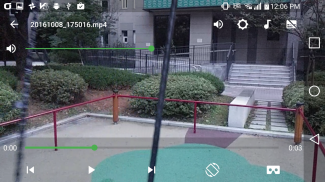


VRTV VR Video Player Lite

Perihal VRTV VR Video Player Lite
Menonton 2D dan 3D video kegemaran anda dalam VR dengan VRTV VR Video Player dan alat dengar serasi kadbod! VRTV menampilkan persekitaran maya cantik dan HANYA pemain video VR yang menyokong menonton bersama-sama dengan rakan di play disegerakkan sepenuhnya.
VTRV VR Video Player mempunyai sokongan yang besar untuk semua format 3D / 2D biasa dan mod termasuk 180, 220, 270 dan 360 panorama dan fisheye unjuran objektif.
Jika anda menikmati versi percuma, mengapa tidak mencuba versi penuh? Ia mempunyai:
- Persekitaran maya tambahan: ruang tamu yang selesa!
- Butang sebelumnya / seterusnya, langkau antara fail dalam direktori yang sama tanpa meninggalkan VR.
- Tiada iklan!
VRTV VR Pemain Video ciri-ciri:
- Ciri Penyegerakan! Nikmati menonton filem bersama-sama dengan rakan Cardboard lain!
- Sarikata dalam format SRT, dengan sokongan penuh untuk bahasa RTL, watak-watak Unicode dan pengesanan pengekodan automatik.
- Saiz sarikata dikonfigurasikan.
- Persekitaran maya Immersive. Menonton dalam teater rumah anda sendiri, atau di dalam gua yang licik.
- Kawalan pemain dalam VR UI besar.
- Gamepad sepenuhnya dikonfigurasikan dan kawalan keyboard.
- Menyokong filem 3D dan 2D dalam pelbagai format: Bersebelahan (SBS), Lebih dan ke bawah (OU, atas dan bawah), video Panoramic di 180 (Dome), 220, 270 dan 360 darjah. Juga menyokong video unjuran mata ikan.
- Reka bentuk bahan Simple.
- Menggunakan SDK kadbod terkini dengan kurang drift.
- Konfigurasi alat dengar dari dalam aplikasi. Menyokong beberapa pengesan kepala yang berbeza, mencari satu yang paling sesuai dengan telefon anda dan menghapuskan drift.
- Streaming fail melalui rangkaian. Buka sungai dari VRTV atau menggunakan pelayar kegemaran anda fail explorer untuk membuka aliran dalam VRTV VR Video Player.
- Mod video statik. Bagi filem lama, mengunci video di tempat betul-betul di hadapan anda.
VR panduan Button:
- Di bawah skrin: pelayar fail Terbuka (versi penuh sahaja) dan Main kawalan
- Left skrin: Subtitle / mati, saiz teks, Sync / mati dan Kunci skrin. Baca lebih lanjut mengenai Sync di bawah!
- Top skrin: Re-pusat dengan pemasa, SDK semula pusat (mengekalkan tahap horizon), Screen-jenis suis, jenis Video suis (2D / 3D Side By Side, 3D Lebih / Bawah), dan unjuran fisheye togol.
- Kanan skrin: Saiz skrin dan jumlah
arahan penyegerakan:
- Penyegerakan adalah ciri yang menyimpan filem selari antara dua peranti. Untuk mendayakan penyegerakan, pertama menubuhkan IP peranti yang anda ingin segerakkan dengan dalam Tetapan / General, di mana anda juga boleh mencari IP peranti anda sendiri. Adakah ini di kedua-dua telefon supaya mereka mempunyai satu sama lain IP dikonfigurasikan.
- Pilih video untuk bermain. Jika ia merupakan satu video tempatan ia perlu hadir pada kedua-dua peranti.
- Dalam UI VR, klik butang "sync" pada kedua-dua peranti untuk membolehkan penyegerakan.
- Pada salah satu peranti, mula video dengan menekan butang play. Selepas kelewatan kecil, filem ini akan mula bermain serentak pada kedua-dua peranti.
Sedang mencari dan bermain rangkaian disokong!
Permohonan ini disokong oleh iklan, tetapi tidak akan mengganggu atau sebaliknya menghadkan pengalaman tontonan anda. Jika anda lebih suka untuk menyokong pembangunan, sila beri permohonan itu dan menulis ulasan, atau membeli versi penuh! cadangan ciri dan laporan bug sentiasa dialu-alukan!
penggunaan kebenaran:
NFC, WRITE_EXTERNAL_STORAGE: digunakan oleh SDK kadbod untuk menubuhkan dan menyimpan konfigurasi set kepala anda.
ACCESS_WIFI_STATE: digunakan untuk mencari IP peranti anda dan memaparkannya dalam tetapan Sync, untuk membantu menubuhkan play disegerakkan dengan peranti lain.
INTERNET, READ_EXTERNAL_STORAGE: Diperlukan untuk mengakses media pada peranti dan untuk streaming.
Nota: kebenaran VIBRATE tidak digunakan dan akan dikeluarkan dalam siaran seterusnya.































